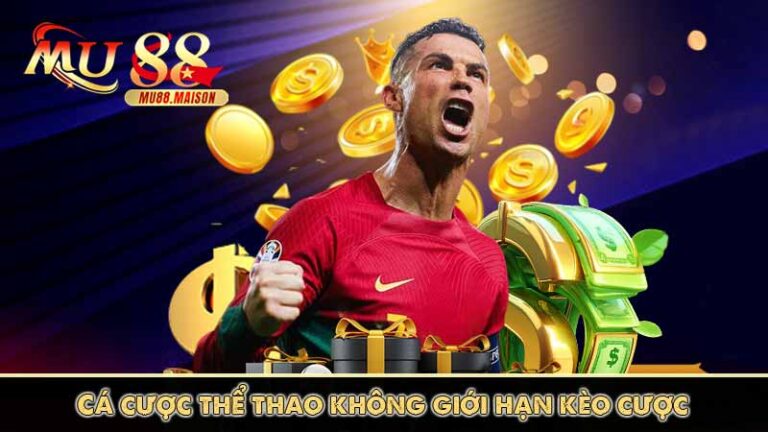Installation Guide
Follow these simple steps to get the luckyneko777 app on your device.
For Android
Step 1: Allow Unknown Sources
Go to your phone’s Settings → Security, and enable ‘Install from Unknown Sources’. This allows you to install our app.
Step 2: Find the APK
Open your File Manager or your browser's Downloads list. Find the luckyneko777.apk file.
Step 3: Install & Play
Tap the APK file, then tap ‘Install’. After that, open the app, log in, and enjoy the games!
For iOS
Step 1: Download & Install
Just tap the Download for iOS button on our site. The app will begin to install on your home screen.
Step 2: Trust The Developer
Go to Settings → General → VPN & Device Management. Find our enterprise profile and tap ‘Trust’. You can now launch the app!
This game is for entertainment only. To set your betting limits, please go to the Security Center → Responsible Gaming.

LUCKYNEKO777
Claim your exclusive gift! Download the app.